Ferry Re-Assignment
The Ferry Reassignment tab is used to switch the Vessels, either to a new vessel, or to a different configuration of the same vessel.
Reassigning a Vessel
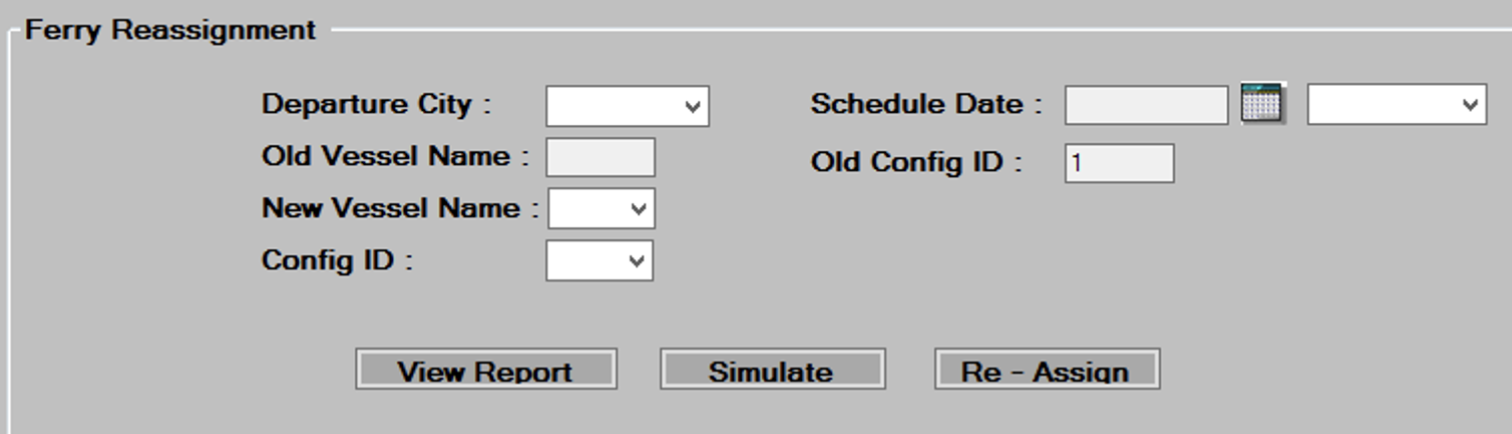
- Begin by selecting the
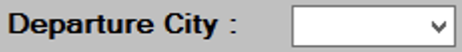 (origin-destination) that you want to reassign.
(origin-destination) that you want to reassign. - Then select the
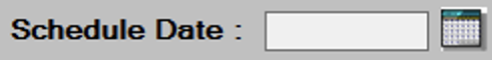 and time from the drop down menu for the ferry you are reassigning.
and time from the drop down menu for the ferry you are reassigning. - The
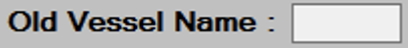 and
and 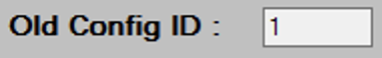 will no display.
will no display. - Now choose then
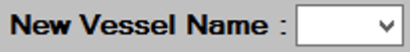 , and new
, and new  of the vessel that will be replacing the existing one.
of the vessel that will be replacing the existing one. - At this point you may with stimulate the re-assignment by pressing the
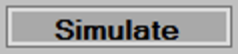 button, or actually re-assign the schedule by hitting the
button, or actually re-assign the schedule by hitting the 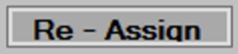 button. The simulate button allows you to do a trial re-assignment to see if anyone will get bumped off of the vessel after the re-assignment.
button. The simulate button allows you to do a trial re-assignment to see if anyone will get bumped off of the vessel after the re-assignment. - After pressing the
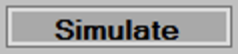 button, a message will pop up showing how many segments will be reassigned, and how many will no longer fit, if any.
button, a message will pop up showing how many segments will be reassigned, and how many will no longer fit, if any.
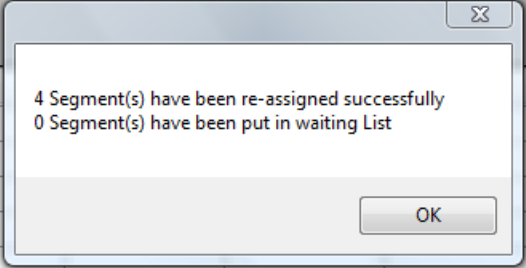
- If you choose to reassign the vessel, press the
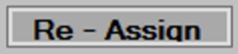 button. The vessel will be reassigned and a popup message similar to the one above will appear. Press
button. The vessel will be reassigned and a popup message similar to the one above will appear. Press 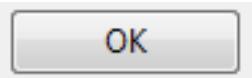 to continue.
to continue. - If any of the reservations have been bumped off of the boat and put in waiting status, press the
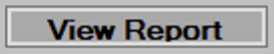 button to get a report which can be used to identify and help contact those customers impacted by the re-assignment.
button to get a report which can be used to identify and help contact those customers impacted by the re-assignment.