Parking Location
Existing Parking locations set up in the system will display as shown below. Parking Locations will be used when building parking schedule used to sell reserved parking in the system.
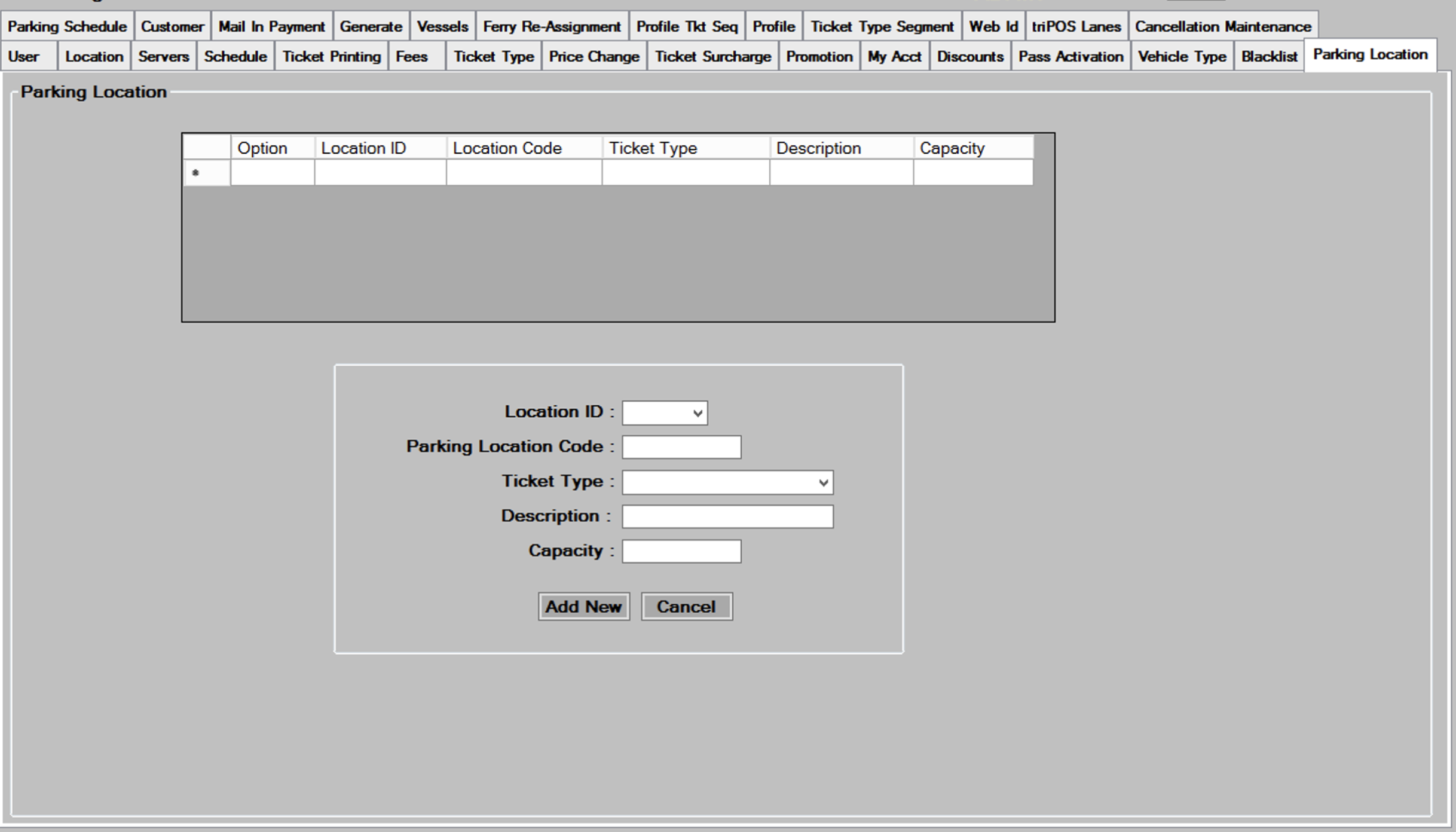
Adding New Parking Locations
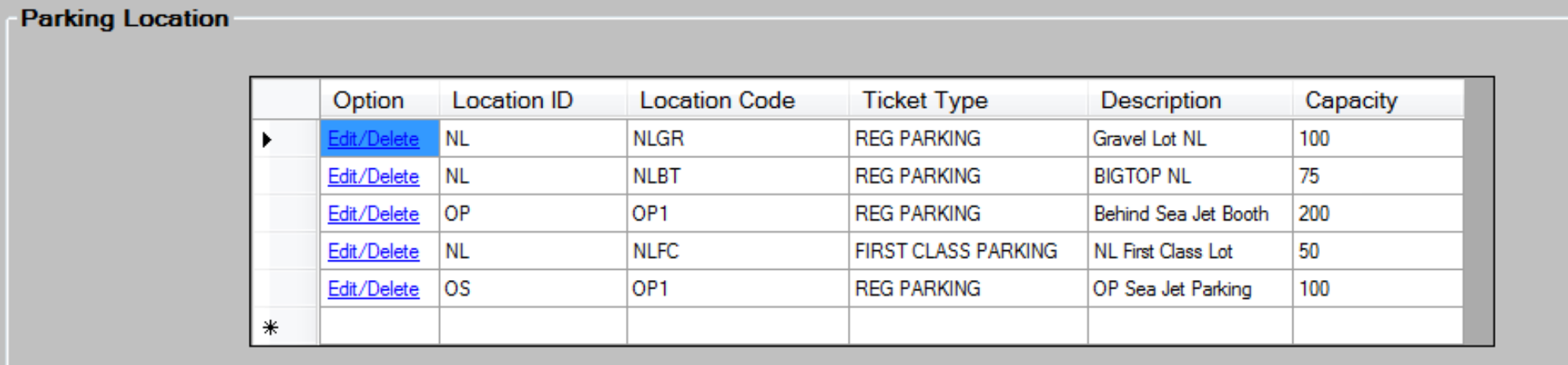
- To add a new parking location, you must select a
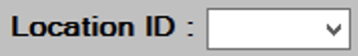 from the dropdown list. The Location Id’s correspond to the locations used to build the regular ferry schedule, such as NL, or OP.
from the dropdown list. The Location Id’s correspond to the locations used to build the regular ferry schedule, such as NL, or OP. - Next type in a
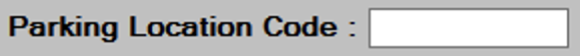 for this parking location. This should be an abbreviation describing the parking lot. For instance, NLFC could be used to stand for New London First Class parking lot.
for this parking location. This should be an abbreviation describing the parking lot. For instance, NLFC could be used to stand for New London First Class parking lot. - Now select the
 from the dropdown that will be used to reserve parking in this lot. These tickets would be set up using the ticket type tab.
from the dropdown that will be used to reserve parking in this lot. These tickets would be set up using the ticket type tab.
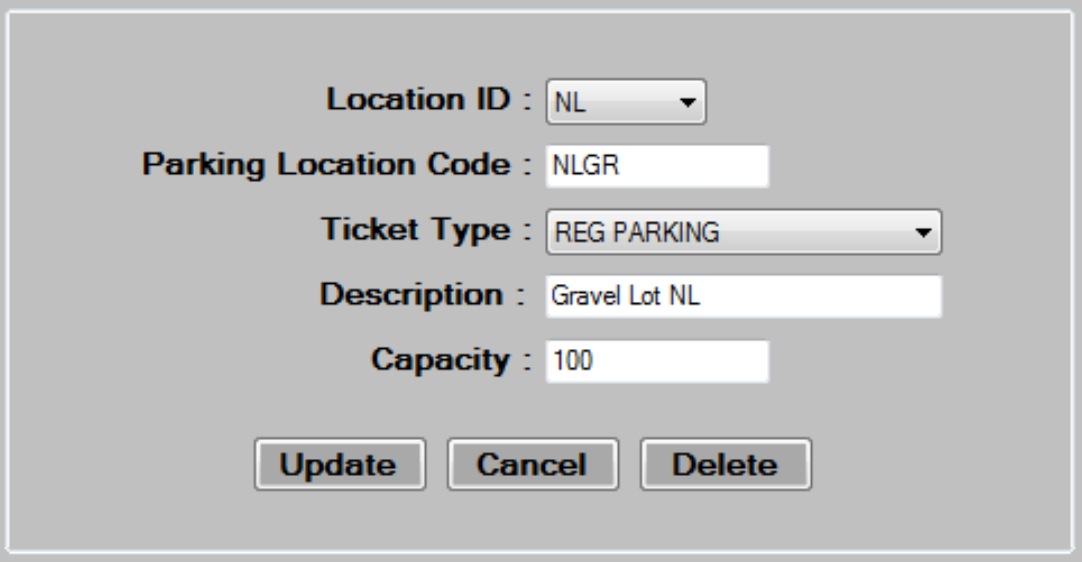
- Next type in a
 of this parking lot. This could be the type of lot (such as first class), and/or the location (gravel lot).
of this parking lot. This could be the type of lot (such as first class), and/or the location (gravel lot). - Enter the
 of this lot, in number of cars.
of this lot, in number of cars. - Press
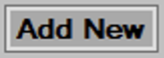 button to add this parking location, and press
button to add this parking location, and press 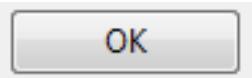 to continue.
to continue.
Editing/Deleting Parking Locations
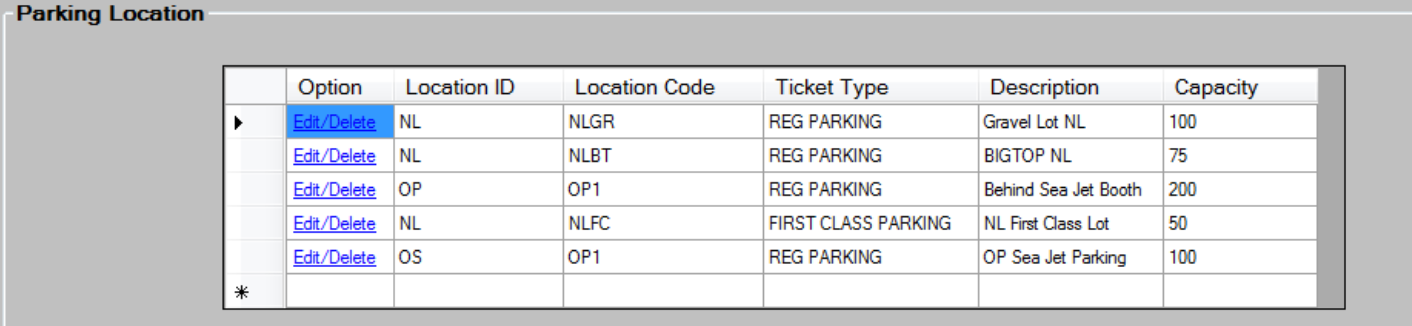
- Hit the
 button to the left of the parking location you wish to edit or delete.
button to the left of the parking location you wish to edit or delete. - The bottom of the screen will populate with the information about the vehicle type youselected.
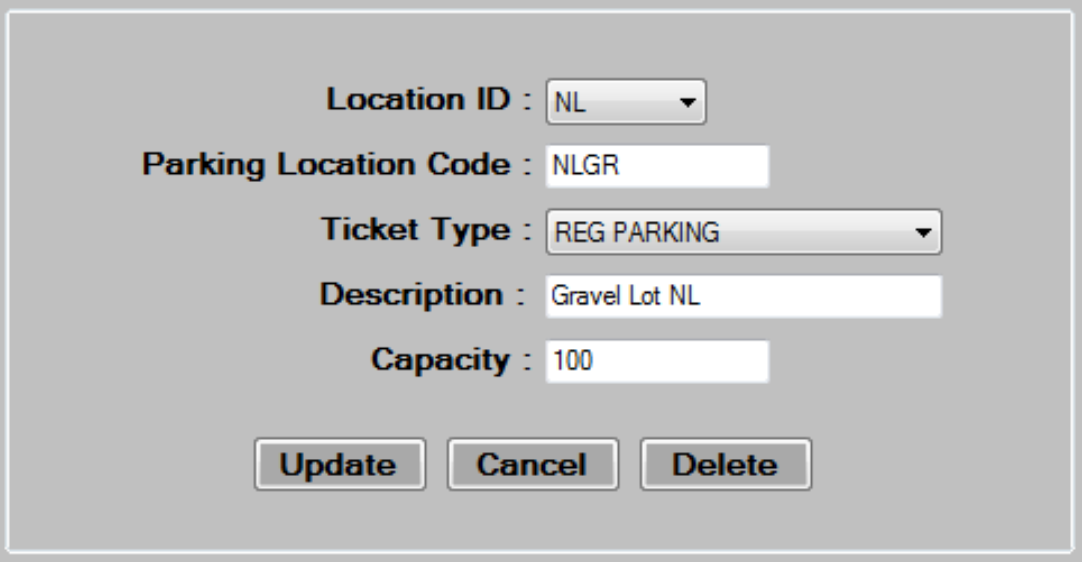
- Edit the data in the desired fields, as required. See the Adding New Parking Location section for a description of each field.
- Press the
 button to save changes then, press
button to save changes then, press 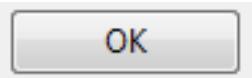 to continue.
to continue. - To delete, select a Parking Location by pressing the
 link, then press the
link, then press the  button at the bottom of the screen. Press
button at the bottom of the screen. Press 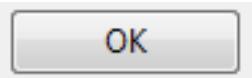 to continue.
to continue.