Profile
The Profile tab is used to enter a profile description for each profile setup in the system. Entries in this tab describe the purpose of each profile id. Setting up a profile entry here is informational, and completely optional. We recommend making this entry to help keep straight what profiles you have set up in the system.
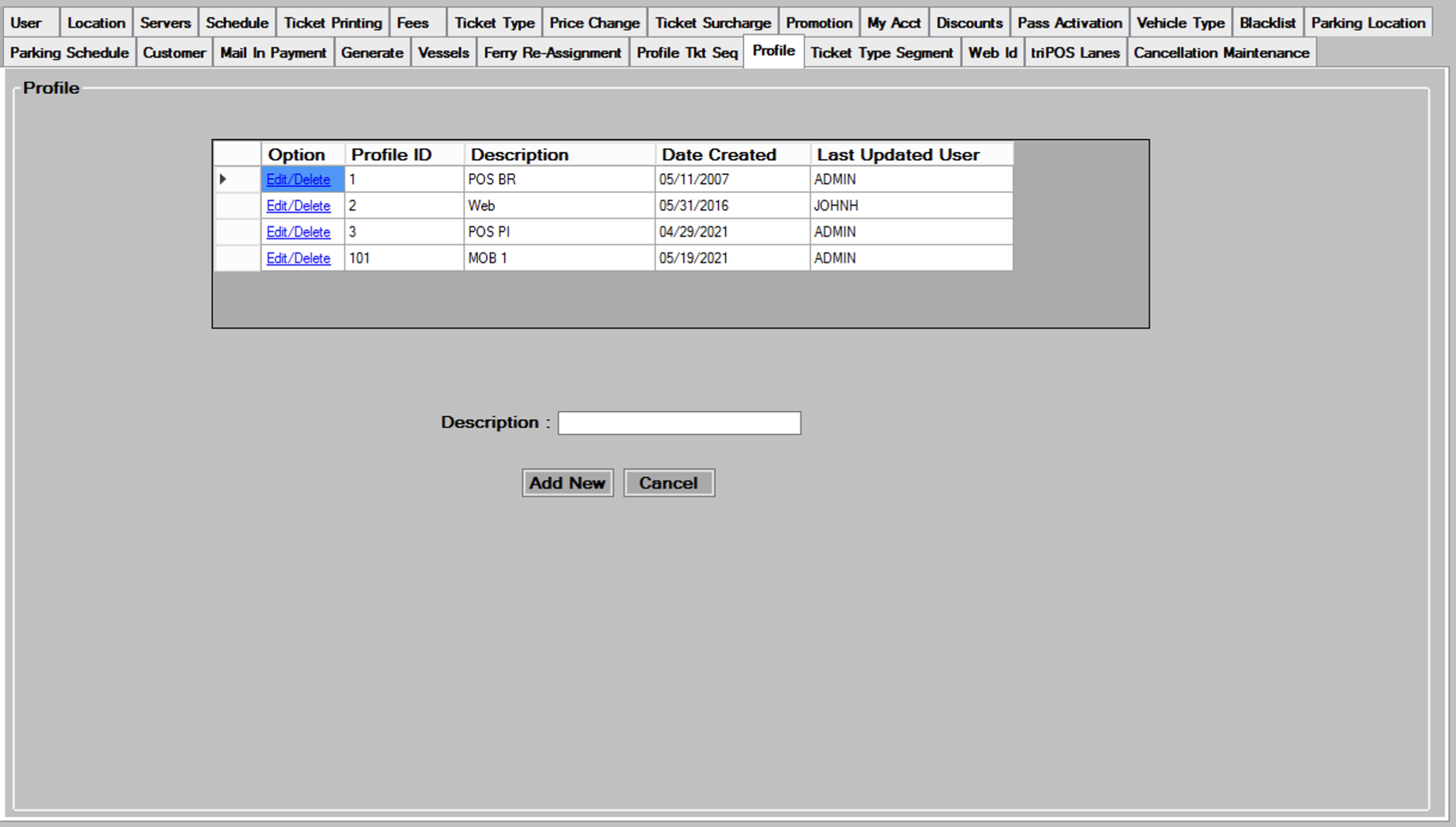
Creating a new Profile description entry
- To add a Profile description to the system, type in a description for the profile and hit the
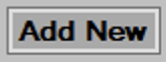 button.
button.
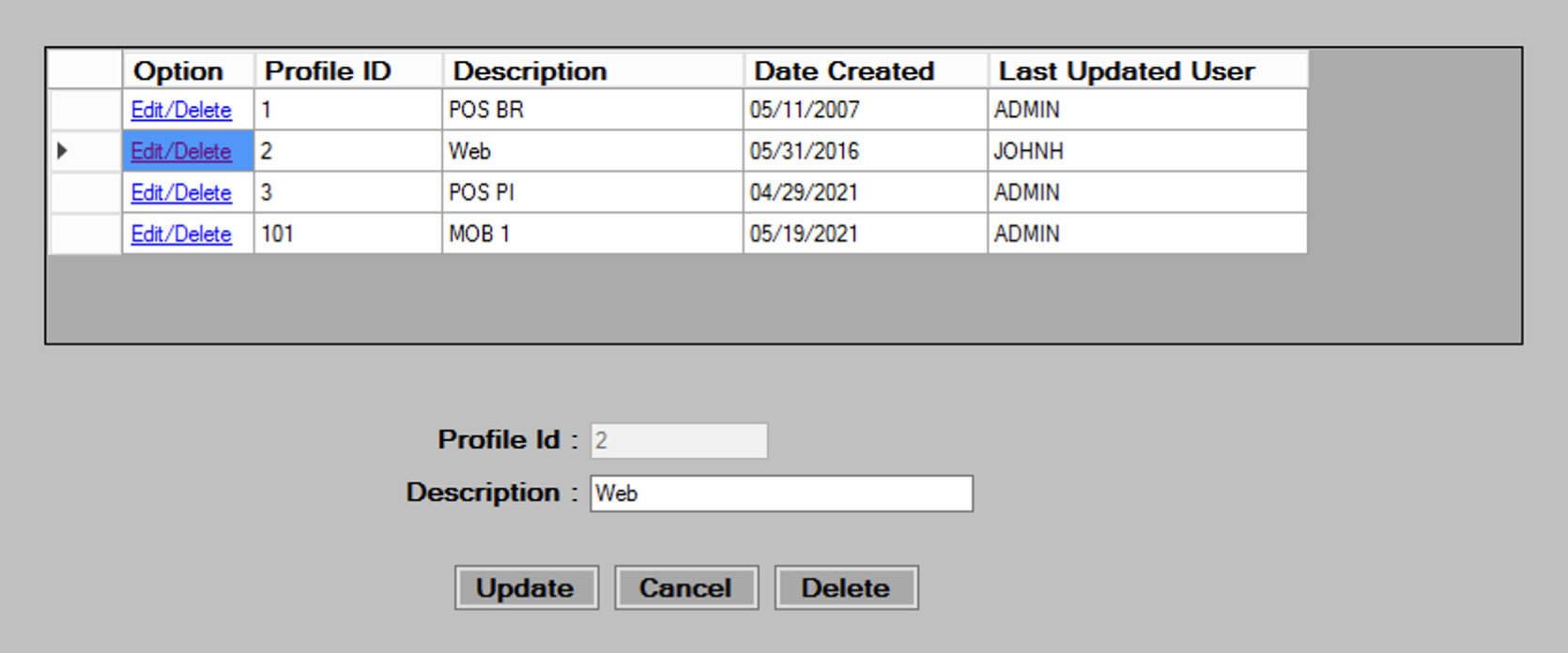
- The system will add an entry to the grid, and assign a profile id. This profile id should then be used when setting up the new profile in the system on the Profile Ticket Sequence tab.
Editing/Deleting a Profile Description Entry
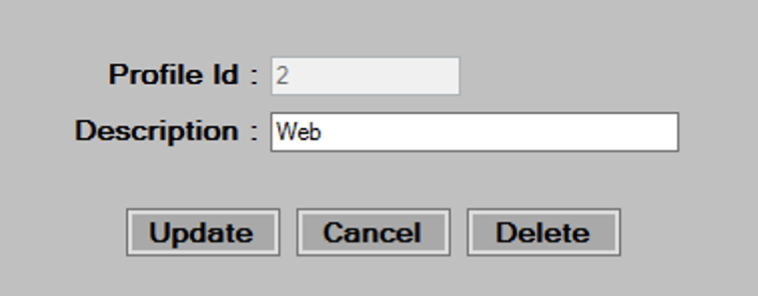
- The bottom of the screen will populate with the information about the Profile description you selected.
- Edit the data in the description field, as required.
- Press the
 button to save changes then, press
button to save changes then, press 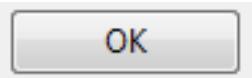 to continue.
to continue. - To delete, select a Customer by pressing the
 link, then press the
link, then press the  button at the bottom of the screen. Press
button at the bottom of the screen. Press 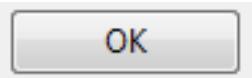 to continue.
to continue.