Ticket Printing
Select the Ticket Printing Tab at the top of the screen.
The ticket printing tab is used to define the ticket coupons that print during a ticket sale, or that print when a reservation is ticketed at the POS or at the mobile scanning application. Tickets that print on the Boca Printer use a language called Friendly Ghost Language (FGL) to define the coupons. Tickets that print on the scanning application use a language called Intermec Programming Language (IPL). Both FGL and IPL should be defined for each ticket coupon, allowing printing both at the POS and on the Mobile Scanning Application.
adding new ticket coupons
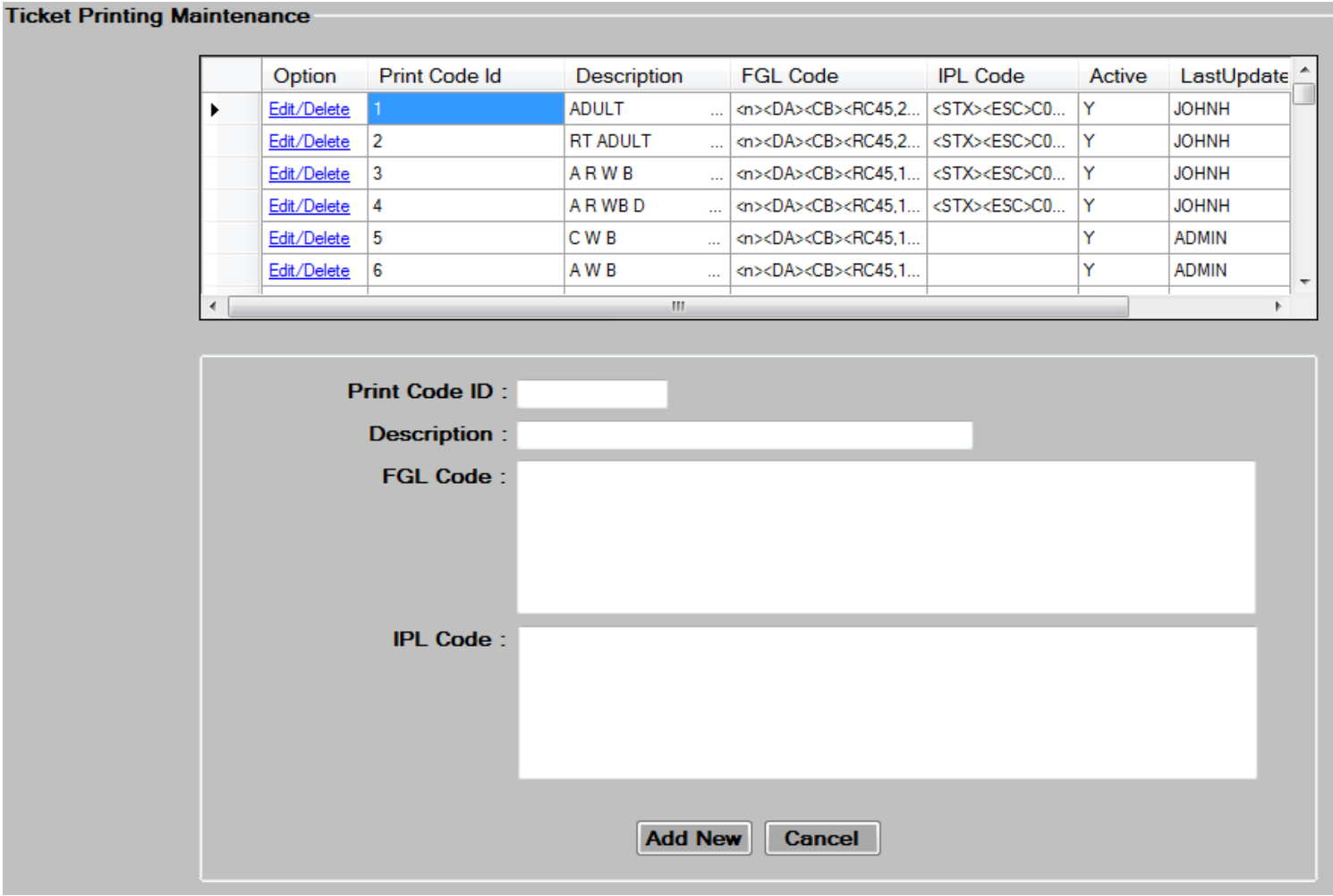
- Enter the Print Code ID. This number must be unique from previously used numbers. Codes 90- 99 and 900-999 are reserved in the system for receipt type coupons. Print Code Id 2000 is reserved for the Standby Slip for the mobile application, and 2001 is reserved for the Standby slip with a reservation on the mobile application.
- Enter a description for this ticket coupon being defined.
- Enter the FGL Code. Typically, FGL code can be copied and pasted from another similar coupon,then modified to the requirements of the new coupon. Writing / modifying this code requirestraining and should only be done by qualified personnel.
- Enter the IPL Code. As with FGL, this code can be copied and pasted from a similar coupon, thenmodified to the requirements of the new coupon. This also requires trained personnel to accomplish.
- Press the
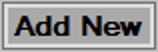 button to add the new coupon.
button to add the new coupon.
Editing/Deleting existing ticket coupons
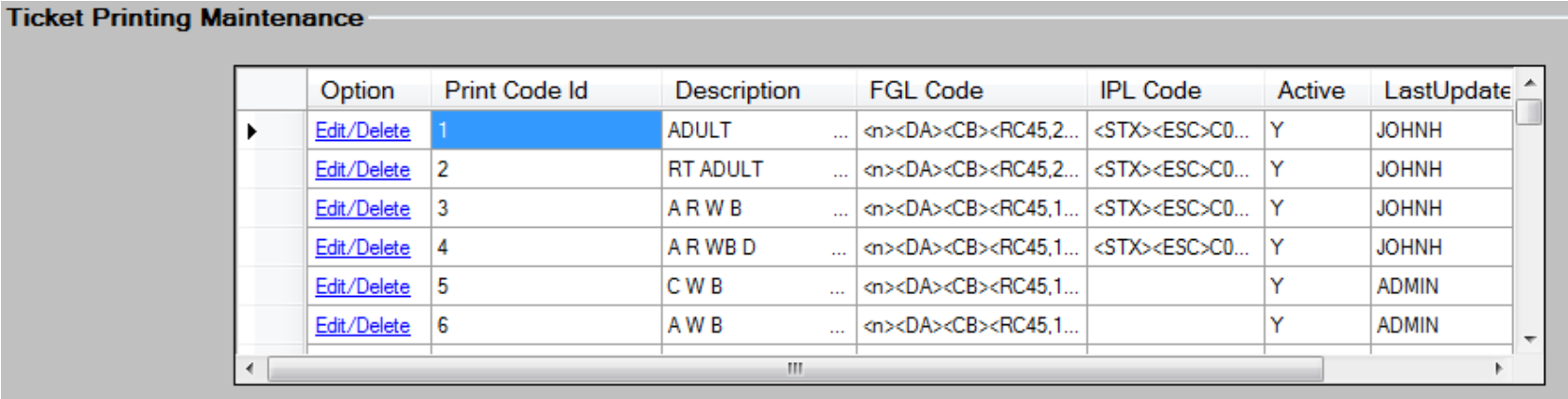
- Press the
 button to load the existing data into the screen for editing.
button to load the existing data into the screen for editing. - Edit the data in the Description, FGL Code, and IPL code field as required.
- Press the
 button to save changes then, press
button to save changes then, press 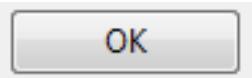 to continue.
to continue. - To delete, select a Print Code ID by pressing the
 link, then press the
link, then press the  button at the bottom of the screen. Press
button at the bottom of the screen. Press 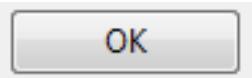 to continue.
to continue.