triPOS Lanes
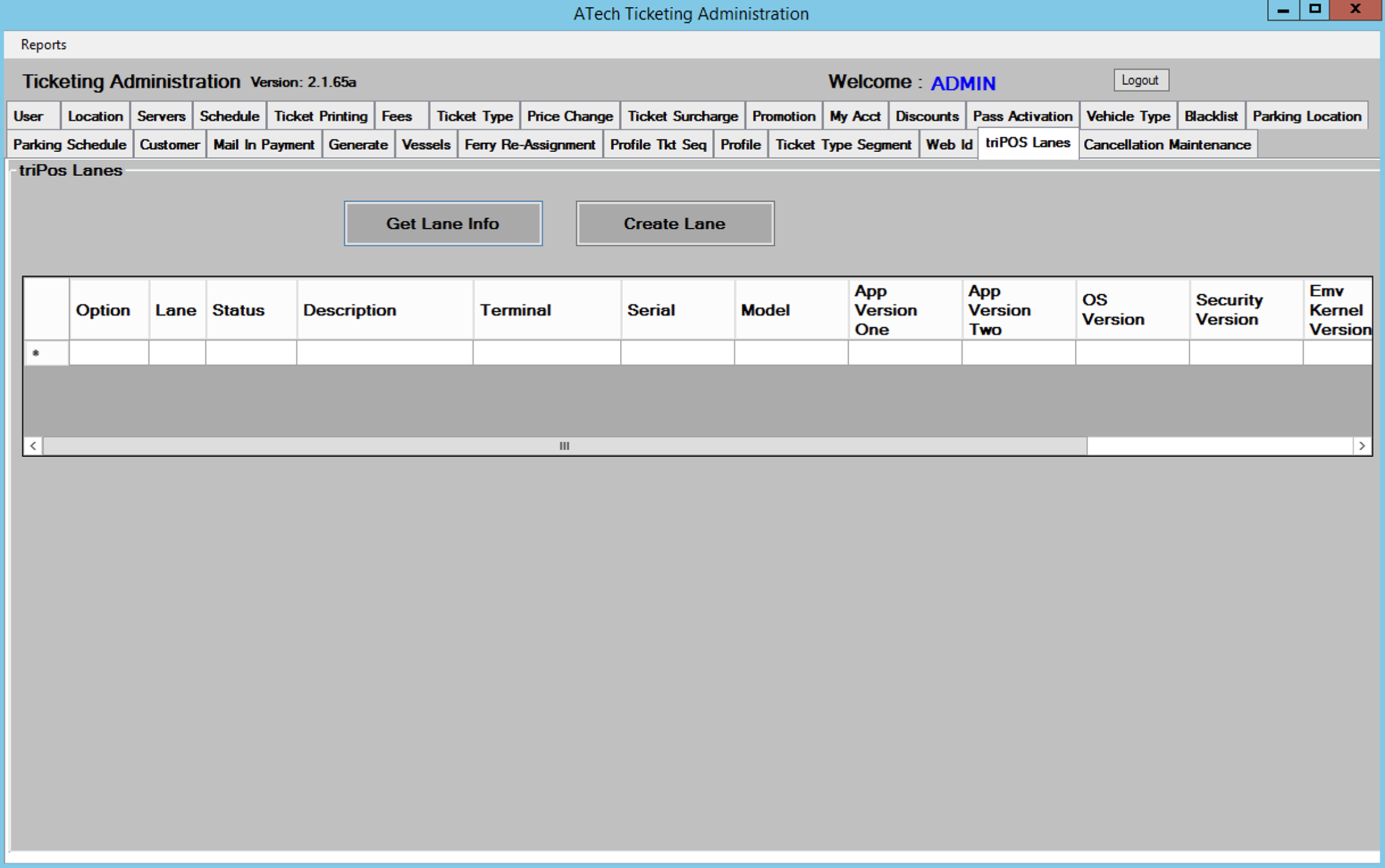
Click Create Lane
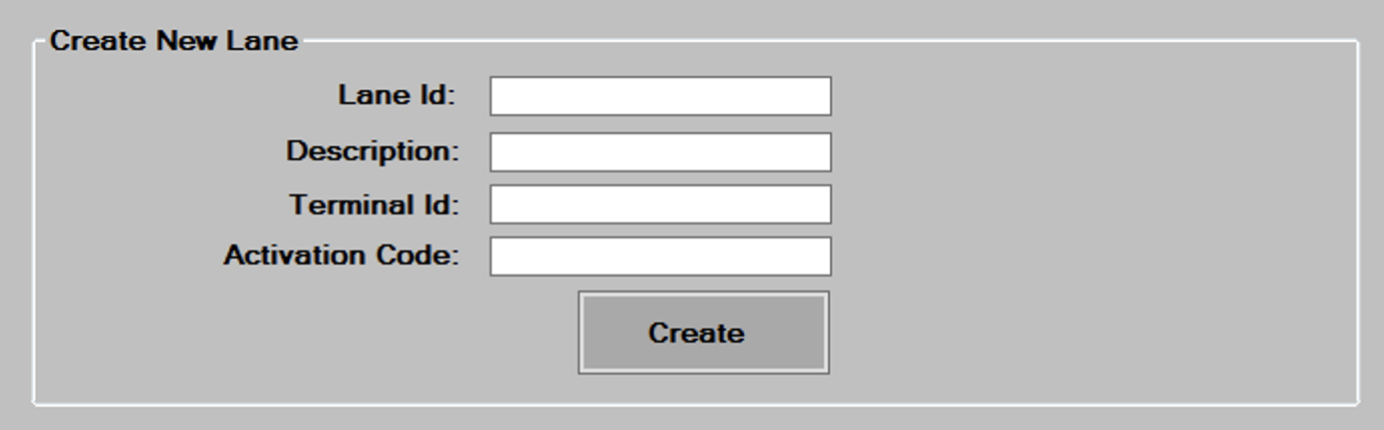
Fill out the following information.
Lane Id: Merchant/Customer assigned number assigned for triPOS device. Ex: “1“
Description: Merchant/Customer assigned description. Ex: “Lane 1“
Terminal Id: Always use number 1.
Activation Code: This code will display on new devices that are being provisioned.
Click Create